Thinking about purchasing a smart fridge?
There are so many choices on the market and it may feel overwhelming. Most homeowners agree that the kitchen is one of the most important rooms in the home. As technology evolves, and smart-homes become more popular, shoppers are challenged to find new ways to integrate technology into their kitchens.
The kitchen is a practical space. Finding the right appliances with all of the convenient features for everyone in the family can be a challenge. The new Samsung Family Hub fridge was designed with innovation that serves the entire household. The fridge design is sleek and works well with most kitchen spaces. We've put together this review to help new shoppers decide if the Samsung Hub is right for them.
What Does The Samsung Family Hub Smart Fridge Do?
The real question is, what doesn't the Samsung Family Hub Smart Fridge do? The Family Hub is not your average refrigerator, so if this is your first time considering a smart fridge and you're wondering, "what can a smart fridge do?" then this article may be helpful.
The Samsung Family Hub features a touch screen, equipped with the Bixby voice assistant by Samsung and several other apps for food and meal management. The fridge is easy to install and can be done as a DIY project, just like any other home appliance. Once the fridge is running, the next step is to set up the smart device. Think about it like logging into a new tablet for the first time.
To properly set up the fridge, users will need to create individual profiles for each family member, and integrate the apps with personal calendars. The process is pretty straightforward; use the fridge manual, and follow the prompts to avoid confusion. The refrigerator's home screen acts as a digital pinboard for notes and family pictures. No need for magnets or sticky notes, family members can upload notes and photos directly from their phones, or write a note on the fridge screen. The home screen is just the beginning of the list of Hub capabilities. There are four other screens used to populate with customized apps, shopping lists, and widgets. The fridge screens are similar to the varying screens on a phone or a tablet.
Think of the Hub as a giant Android tablet that's integrated with a refrigerator. Like a tablet, the Hub has a camera. It actually has three cameras on the inside - imagine never having to actually open the fridge to know what's inside. That's what this smart fridge does. The Hub cameras snap pictures of the inside of the fridge from three angles. Users can access the images to view the contents of the fridge. The photo features also allow users to assign tags to items in the fridge.
One of the most exciting features of the Family Hub is the food management system. With the shopping list feature and the meal planner app, users can easily manage what's in the fridge and know what they need to get. The app also makes it easy to create meals for the week using the fridge stock list. Once you're ready to make a recipe, the meal planner app can read the ingredients and set cooking timers.
The Samsung apps available also include a calendar, a weather app, a to-do list, a memo board, and a fridge manager. If you have a Samsung TV or phone, you can even watch TV on the fridge screen! Third-party apps like Spotify, NPR, Uber, Pandora, Instacart, GrubHub, and Amazon, are also compatible with the Samsung Family Hub.
Samsung Family Hub: Integrations
The Family Hub's version of Siri or Alexa is Bixby. Bixby is an effective voice command system that's personalized with voice recognition and works with the Hub's apps. Users can ask Bixby questions like "What food items are in the fridge?" or "When does the cheese expire?" A pro tip when using Bixby is using keyword commands that are easily recognizable, like "My Shopping List."
The family hub is equipped with a built-in SmartThings app. It's compatible with the SmartThings hub and all SmartThings devices. The SmartThings features are controlled from the fridge and can be accessed by Bixby, or manually through the app.
Family Integrations

As stated in the name, the Samsung Family Hub is designed to be useful to the entire family, including children. Kids can create their own calendars and access them through Bixby. The photo features are kid-friendly and allow children to use the stickers and sticky notes features by simply tapping the screen. The whiteboard feature can be a fun activity for kids to use while mum is cooking, they can draw pictures and create doodles with touch screen capability. Parents can also leave timed memos and notes for the kids that will pop up with an alert at home.
The Family Hub features are created for community use to fulfill the needs of all of the device users, they are also created to monitor the functionality of the fridge. The Hub's built-in system can alert users when mechanical issues may arise. Automated pop-up alerts and warnings are accompanied by beeps and text notifications - it even alerts users when the fridge door is left open. The Hub shows you how much energy the fridge is running on and provides a weekly report on how many times the door was open.
Is The Samsung Smart Fridge Worth It?
If your family is tech-savvy and on the market for a reliable smart fridge, the Samsung Family Hub is a great option. The functionality and the sleek design makes it a good fit for most homes, especially homes that already use Samsung and Android devices. If you are looking to integrate a smart screen and voice recognition into your kitchen, the Hub is a smart way to do so without taking up additional space. The large screen on the fridge definitely sets it apart from other smart fridge options.
Other pros include the sleek modern design, detailed food-management features, doorbell compatibility, Bluetooth capabilities, and Bixby voice control.
Does The Samsung Smart Fridge Have A Camera?
The Family Hub refrigerator from Samsung is equipped with a 21.5-inch, 1080p monitor, and cameras on the inside. The camera system allows you to see the contents of the fridge without opening the door. The fridge even allows users to see images of inside the fridge remotely through their devices with an app.
Here's how it works. The three-camera system on the inside of the fridge takes pictures of the contents of the fridge when the door is closed. The photos give a real-time view of groceries from three angles. The images can be accessed remotely through the Family Hub app or directly through the screen. Keep in mind that the camera angles are limited. Users cannot see the inside of trays or storage drawers. The view inside feature works with the fridge's high-tech food management system, which lets users assign expiration dates to food items from the screen.
Replacing Your Samsung Family Hub Smart Fridge Water Filter
The Samsung Family Hub refrigerator is equipped with water and ice dispensers that provide filtered and purified water. The purifiers are designed to remove sediments and unwanted particles from the drinking supply. The ice dispenser is speedy and efficient, allowing users to choose from different ice-type options.
When the fridge reaches its limit, and the filter needs to be changed, a red light appears as a warning to users. We've included some basic instructions on replacing the purifier filter on the smart home fridge. At Discount Fridge Filters, you can purchase water filters for your Samsung fridge and have them shipped to anywhere in Australia.
Here's when to replace your Samsung fridge water filter:
- The fridge light turns orange after 5 months or 1700 litres (whichever comes first)
- The fridge light turns red after 6 months or 1900 litres.
- The filter will be reset after it is replaced and updated on the panel. The light will change to green or blue.
- Close the water supply valve - be sure to turn it back on after changing the filter.
- Hold the Ice Type/ Filter Change button on the panel for 3 seconds
- Open the filter and turn the valve counterclockwise
- Remove the water filter from the case
- Insert the new filter and turn the valve clockwise until locked.
Need more help? See our guide to troubleshooting your Samsung fridge filter replacement.
How Much Is The Samsung Smart Fridge?
Having a smart fridge can sound fun, but many new buyers ask "how much do smart fridges cost?" Think of it as a major investment in your kitchen and your household technology features. With that in mind, you'll want to choose a fridge that is reliable and technologically advanced. You'll also want to plan in advance and begin saving for your dream fridge.
The Samsung Smart fridge can range between $3000- $6000 depending on the model and features, like size and customisations. Most reliable smart fridge units will fall into the same price range, so it's important for new shoppers to research and find the unit that fits all of their specific needs. You'll also need to replace your fridge water filter regularly. Be sure to purchase your Samsung fridge filters from Discount Fridge Filters and benefit from bulk savings - we ship Aus-wide!